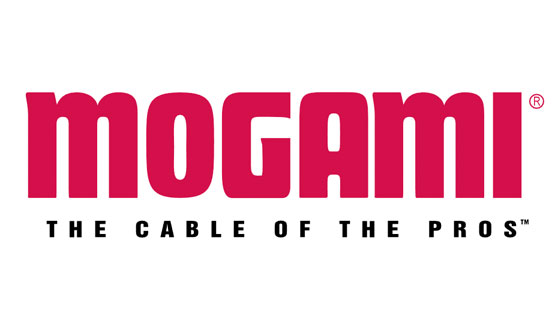ISOAcoustics Aperta 200 Isolation Stands for Monitors and Speakes with Tilt Adjustment Size 7.8x10x3.5" in Silver Aluminum with 75 lbs Max Weight Capacity ISOAPERTA20SI - Set of 2
IsoAcoustics- Item Type:
- Accessories
- Sub Category:
- Isolation Stand
Product Description
ISOAcoustics Aperta 200 Isolation Stands for Monitors and Speakes with Tilt Adjustment Size 7.8x10x3.5" in Silver Aluminum with 75 lbs Max Weight Capacity - Set of 2
Enhance your audio experience with the IsoAcoustics Aperta200 Isolation Speaker Stands. Designed for medium-sized studio monitors and bookshelf speakers, these stands provide exceptional acoustic isolation and precise positioning, elevating both professional studio setups and high-end home audio systems. With advanced isolation technology and a stylish design, the Aperta200 stands ensure optimal performance and clarity from your speakers.
Discover the Aperta Series speaker isolation stands, designed to manage the energy of the speaker and reduce vibrations resonating through the supporting surface to eliminate dissonant sounds in the listening area or joining rooms. Internal reflections are vibrations reflecting back up the speaker cabinet which causes smear. Smear is a result of artefacts replicated in both channels which are perceived to be in the middle, causing the stereo image to collapse. The IsoAcoustics isolators reduce internal reflections to eliminate smear. The result is an improved stereo image of natural spatial sound.
Aperta speaker isolation stands can be positioned on the floor, shelf, credenza, desktop or on a floor stand.
Dial-in your angle
The IsoAcoustics Aperta speaker isolation stands feature a unique integrated tilt adjustment that enables the user to dial-in the optimum tilt angle, with fine gradation markings provided to ensure the precision of the angle adjustments. The built-in tilt adjustment can be dialed-in 6.5 degrees upwards and downwards to optimize your speaker placement and focus.
Isoacoustics Aperta Isolation Stand Features:
- Patented Isolation Technology: Minimizes vibrations and resonance to deliver a clearer, more detailed audio experience.
- Adjustable Tilt: Offers up to 6.5 degrees of tilt adjustment for perfect alignment with your listening position, enhancing sound dispersion and imaging.
- High-Quality Construction: Made from durable aluminum with an open-frame design to reduce internal reflections and maintain a sleek, modern appearance.
- Versatile Application: Accommodates medium-sized studio monitors and bookshelf speakers, making them suitable for various audio environments.
- Stylish Design: Finished in elegant silver, these stands complement a wide range of audio equipment and room decors.
Specifications:
- Dimensions : 7.8" x 10" (200mm x 254mm)
- Tilt Adjustment : Up to 6.5 degrees
- Load Capacity : Up to 75 lbs (34 kg) per stand
- Material : High-grade aluminum
- Color : Silver
- Application : Ideal for medium-sized speakers and studio monitors in both professional and home audio settings
Step-by-Step Installation Guide for ISOAcoustics Aperta 200 Isolators:
What You Need:
- ISOAcoustics Aperta 200 isolators
- Your speakers or monitors
- A flat, stable surface for placement
- Unbox the Aperta 200 Isolators:
- Carefully remove the Aperta 200 isolators from their packaging. Make sure all components are present.
- Choose the Placement Location:
- Decide on the location where your speakers or monitors will be placed. A solid, flat surface like a desk, shelf, or stand is ideal.
- Position the Isolators:
- Place the Aperta 200 isolators on the surface where your speakers will sit. Ensure the rubber feet of the isolators are facing downward and making full contact with the surface.
- Adjust the Tilt Angle (If Needed):
- The Aperta 200 allows for a tilt adjustment to help aim your speakers directly at your listening position:
- Locate the adjustment screws on the sides of the isolator frame.
- Loosen these screws to enable tilt adjustment.
- Tilt the top platform to your desired angle (up to 6.5 degrees).
- Tighten the screws to secure the angle in place.
- Place the Speakers on the Isolators:
- Carefully lift your speakers or monitors and place them on top of the Aperta 200 isolators.
- Ensure the speakers are centered on the isolators for maximum stability.
- Check Stability:
- Make sure the speakers are stable and balanced on the isolators. Adjust the positioning if necessary to ensure they sit securely without wobbling.
- Optimize Speaker Placement:
- Adjust the isolators' position slightly if needed to ensure the speakers are aimed directly at your listening position for optimal sound.
- Test the Setup:
- Play some audio through your speakers to test the setup. Listen carefully and make any final adjustments to the tilt or placement to ensure the best sound quality.
Additional Tips:
- Isolation: Ensure the isolators do not touch any other objects or surfaces that could transmit vibrations.
- Cable Management: Keep speaker cables organized to avoid pulling on the speakers or isolators, which could affect stability.
By following these steps, you'll successfully install your ISOAcoustics Aperta 200 isolators, enhancing the performance of your speakers or monitors by reducing vibrations and improving sound clarity.