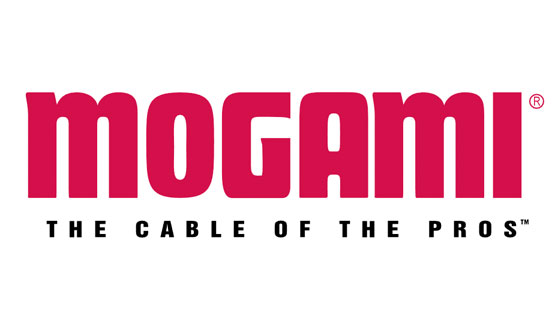ISOAcoustics ISO-155 Isolation Stands for Studio Monitor Speakers with Height and Tilt Adjustment Size 6.1” x 7.5” in Black with 40 lbs Weight Capacity ISOBASIS155 - Set of 2
IsoAcoustics- Item Type:
- Accessories
- Sub Category:
- Isolation Stand
Product Description
ISOAcoustics ISO-155 Isolation Stands for Studio Monitor Speakers with Height and Tilt Adjustment Size 6.1” x 7.5” in Black with 40 lbs Weight Capacity - Set of 2
The ISO Stands are the latest generation of IsoAcoustics stands designed for studio monitors. The ISO Stands are an updated version of the popular ISO-L8R series and features a lower profile, new frame design and a newer version of isolator for improved performance. The ISO-155 isolation stand is 6.1” (155mm) wide x 7.5” (190mm) depth and is rated for monitors weighing up to 40lbs.
Offering 14 variations of height and tilt, the ISO-155 will help you optimize the placement of your monitors and bring your tweeters to ear level. The IsoAcoustics patented isolation system provides superior isolation and decoupling from the supporting surface. The stands are biased to keep all energy in alignment with the speaker cones, providing greater clarity and focus.
Optimize speaker placement and focus
An important aspect of the speaker stand design is the ability to adjust the height and tilt angle of the supported speaker enclosure to optimize its position relative to the listener and eliminate soundwave reflections off the supporting surface.
In a typical Desktop Audio Workstation (DAW) configuration, the listener is positioned 3 to 4 feet from the monitors with ear level approximately 20″ above the work surface. Raising and tilting the monitors to the optimum position can be achieved in these circumstances using the IsoAcoustics stands.
Exciting the supporting surface
The isolators manage the energy of the speaker to reduce vibrations resonating through the supporting surface to eliminate dissonant sounds in the listening area or joining rooms.
Reducing internal reflections
Internal reflections are vibrations reflecting back up the speaker cabinet which causes smear. Smear is a result of artifacts replicated in both channels which are perceived to be in the middle, causing the stereo image to collapse. The IsoAcoustics isolators reduce internal reflections to eliminate smear. The result is an improved stereo image of natural spatial sound.
ISOAcoustics ISO-155 Isolation Stand Key Features
- HEIGHT & TILT ADJUSTMENT : Offering 14 variations of height and tilt, the ISO-155 will help you optimize the placement of your monitors and focus your tweeters to ear level.
- PATENTED ISOACOUSTICS ISOLATION : Tested at the National Research Council of Canada (NRC). The IsoAcoustics award winning design provides superior isolation performance.
- EXCITING THE SUPPORTING SURFACE : The isolators manage the energy of the speaker to reduce vibrations resonating through the supporting surface to eliminate dissonant sounds in the listening area.
- REDUCES INTERNAL REFLECTIONS : IsoAcoustics isolator reduces internal reflections to eliminate smear. The result is an improved stereo image of natural spatial sound..
Specifications
- Dimensions Short Setting (WxDxH) 6.1” x 7.5” x 3 (155mm x 190mm x 76mm)
- Dimensions Tall Setting (WxDxH) 6.1” x 7.5” x 8.2 (155mm x 190mm x 210mm)
- Tilt up to 6.5 degrees
- Weight Cap Short setting 40lbs (18KG)
- Weight Cap Tall setting 35lbs (16KG)
- Quantity 2 Stands (1 Pair)
Installing the ISOAcoustics ISO-155 isolation stands is a simple process. Here’s a step-by-step guide to help you set them up:
- Unpack the Stands:
- Remove the ISO-155 isolation stands from their packaging.
- Check the contents to ensure all parts are present, including the stands themselves and any accessories or instructions.
- Prepare the Installation Area:
- Choose a flat, stable surface for the stands. Make sure the area is clean and free of debris.
- Decide where you want to place your speakers or monitors.
- Assemble the Stands:
- If the stands are not pre-assembled, follow the included assembly instructions. The ISO-155 stands typically consist of a base, isolation pads, and adjustable support feet.
- Attach the Isolation Pads:
- The ISO-155 stands come with isolation pads that help decouple your speakers from the stand and reduce vibrations.
- Attach the isolation pads to the top surface of the stand. The pads usually have adhesive backing or are designed to fit snugly into designated slots.
- Position the Stands:
- Place the stands in the chosen location. Ensure they are positioned where you plan to place your speakers or monitors.
- Adjust the height if your model has adjustable feet.
- Level the Stands:
- Make sure the stands are level and stable. Adjust the feet as necessary to ensure that the stands are not wobbling and are perfectly balanced.
- Place Your Speakers or Monitors:
- Carefully place your speakers or monitors onto the isolation pads on top of the stands.
- Ensure the speakers are centered and stable on the stands.
- Adjust the Isolation Pads:
- Make sure the isolation pads are making good contact with the bottom of your speakers.
- Adjust the position or angle of the stands if necessary to optimize the placement of your speakers.
- Test the Setup:
- Play some audio through your speakers or monitors to test the setup.
- Listen for any vibrations or unwanted noises that might indicate the need for further adjustments.
By following these steps, you should be able to install your ISOAcoustics ISO-155 isolation stands correctly, improving the sound quality of your speakers and reducing vibrations.